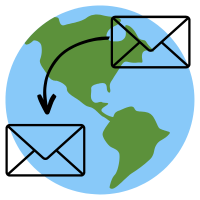Email Systems
Email systems are like a sophisticated postal service for the digital world. Just as a postal service needs sorting facilities, delivery routes, and security measures, email systems require servers, protocols, and security configurations. Whether you’re setting up a new email system or managing an existing one, understanding email infrastructure is crucial for reliable communication.
The Impact of Email Systems
1. Communication
- Professional correspondence
- Team collaboration
- Customer interaction
- Information sharing
2. Business Operations
- Document exchange
- Task management
- Customer support
- Marketing outreach
3. Security and Compliance
- Data protection
- Regulatory compliance
- Spam prevention
- Privacy maintenance
Core Concepts
1. Email Protocols
Think of email protocols like different types of postal services:
- SMTP is like the mail carrier that delivers letters
- IMAP is like a post office box that keeps your mail
- POP3 is like collecting mail from a mailbox
# Example SMTP configuration
smtpd_banner = $myhostname ESMTP $mail_name
smtpd_tls_cert_file = /etc/ssl/certs/ssl-cert-snakeoil.pem
smtpd_tls_key_file = /etc/ssl/private/ssl-cert-snakeoil.key
smtpd_use_tls = yes
smtpd_tls_session_cache_database = btree:${data_directory}/smtpd_scache
2. Email Security
Email security is like having security measures for your postal service:
# Example SPF record
example.com. IN TXT "v=spf1 ip4:192.0.2.0/24 ip4:198.51.100.123 a -all"
# Example DKIM record
mail._domainkey.example.com. IN TXT "v=DKIM1; k=rsa; p=MIIBIjANBgkqhkiG9w0BAQEFAAOCAQ8AMIIBCgKCAQEA..."
# Example DMARC record
_dmarc.example.com. IN TXT "v=DMARC1; p=reject; rua=mailto:[email protected]; ruf=mailto:[email protected]; fo=1"
3. Spam Prevention
Spam prevention is like having a security guard at the post office:
# Example SpamAssassin configuration
required_score 5.0
report_safe 1
use_bayes 1
bayes_auto_learn 1
Modern Email Practices
1. Infrastructure
- High availability
- Load balancing
- Backup systems
- Monitoring
2. Security
- TLS encryption
- Authentication
- Spam filtering
- Malware protection
3. Management
- User provisioning
- Quota management
- Archiving
- Compliance
Best Practices
-
Configuration
- Use secure protocols
- Implement proper authentication
- Configure SPF, DKIM, and DMARC
- Set up proper routing
-
Security
- Enable TLS
- Use strong passwords
- Implement spam filters
- Regular security updates
-
Monitoring
- Track delivery rates
- Monitor spam levels
- Check system health
- Watch for anomalies
-
Maintenance
- Regular backups
- System updates
- Log rotation
- Performance tuning
Project Structure
email-system/
├── config/
│ ├── postfix/
│ │ ├── main.cf
│ │ └── master.cf
│ ├── dovecot/
│ │ └── dovecot.conf
│ └── spamassassin/
│ └── local.cf
├── scripts/
│ ├── backup.sh
│ └── monitor.sh
├── docs/
│ └── email-policy.md
└── README.md
Next Steps
Resources
Need Help?
If you need assistance with email system configuration, contact our support team for expert guidance.